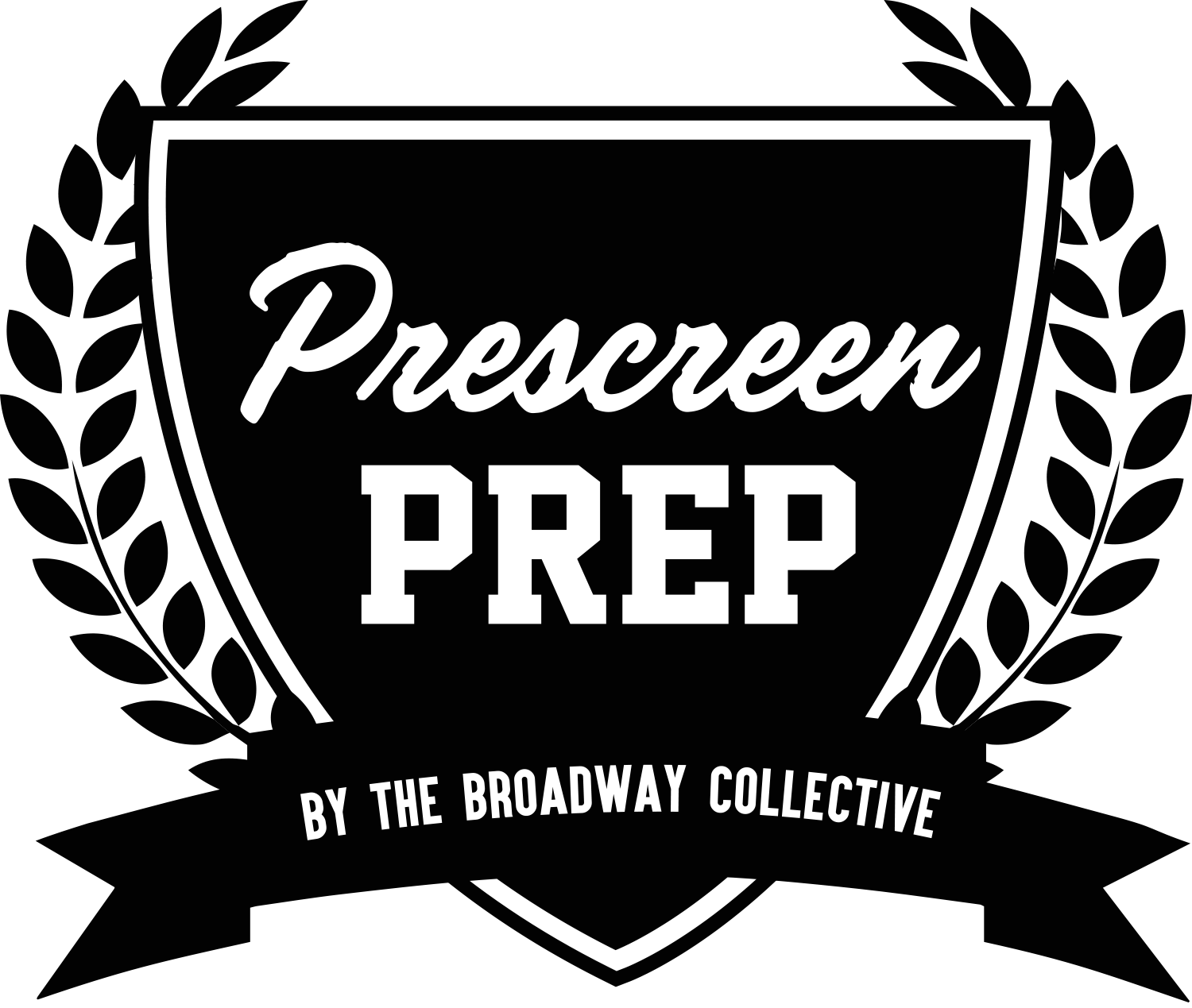GENERAL REMINDERS
SET UP
-If you are using a backdrop, make sure it is steamed and weighted down so there are no wrinkles
-hang the backdrop HORIZONTALLY (the long way) - you’ll appreciate this when it comes time to do those full-body Shakespeare videos
-Make sure you don’t have anything distracting in frame
-Please use the white background or a neutral wall unless approved for an alternative
Appearance
-Make sure you have a mirror handy and look at yourself before you film
-Make sure your hair looks neat and brushed
-Students with long hair: please make sure your hair is out of your face! It is distracting and takes away from your performance
-Take a picture of yourself in the space so you feel like your clothing and your hair/makeup all looks good before you begin filming
-Please only wear approved looks
-If you are planning on wearing lipstick, please make sure it is not a bright color
Performance
-Please make sure you are centered and fully in frame for all of your shots
-Please make sure your slate is correct
-If you mess up your slate, you need to start over (see below for slate requirements)
-Please make sure you slate the correct names (show title, playwright, etc.) when discussing your piece
-Triple check the correct shot that is needed for each piece (see below for shot requirements)
-If schools you are applying for have other requirements, make sure you note that when filming your pieces. This is YOUR responsibility
-Make sure your music is not too loud or too soft (do a sound check beforehand)
TAKE CARE OF YOURSELF!
-Have water close by
-Take deep breaths- you got this!
SelF TAPE TUNEUP
What you’LL need:
-your home studio set up and ready to go!
-WHITE backdrop is ironed and weighed down (NO WRINKLES!)
-if you have a large, plain, neutral wall, use that instead!
-a device separate from your filming device and music device to join the Zoom call on
-your speaker that you will be using to play your music
HEADSHOTS
WHAT YOU’LL NEED:
-an iPhone to join the FaceTime on (cell phones will ensure the highest quality photos to be taken, as cell phone cameras are typically significantly higher quality than laptop webcams)
-Check the settings in FaceTime to allow Live Photos: Settings -> FaceTime -> scroll down to “FaceTime Live Photos” and enable
-Make sure the device is up to date
-backdrop ideas! (i.e. neutral walls, exterior of house, a nice tree or bush, etc.)
-lighting: either your ring light or the lights from your home studio kit (please have this set up and ready to go PRIOR to your session)
-tripod
-2 approved looks from Greg
-a handheld mirror - you will not be on “selfie mode” for these- you are using the rear facing camera
-a stool or a nice chair
-a towel to wipe sweat- if you’re shooting outside at all, it might get hot!
VOCAL
WHat You’ll Need:
-your home studio set-up and ready to go!
-your speaker that you will be using to play your music
-someone to press play on the music, or have your music set up so that you have 20+ seconds between hitting play and the music starting (this will allow time for slate and positioning yourself in front of your camera)
-a separate device from your recording device and music device to join the Zoom call with Melvin/Desi (should be set up as close to the camera as possible)
Recording Checklist:
-Song 1: 3/4 shot
-Song 2: 3/4 shot
-Song 3: 3/4 shot
*NOTE* There should not be a separate “slate” video. Instead slates are to appear at the beginning of each piece. The proper slate for a song is to share your name, the song title, and show in which it appears.
*NOTE* Each song file should be 60-90 seconds (this time limit includes the slate at the beginning of the piece and is strictly adhered to)
WHat You’ll Need:
-your home studio set-up and ready to go!
-a device separate from what you will be recording from to join the Zoom call with David/Dee Dee (should be set up as close to the camera as possible)
Recording Checklist:
-Monologue 1 (Contemporary): Close-up shot
-Monologue 2 (Classical): Full body shot
*NOTE* There should not be a separate “slate” video. Instead slates are to appear at the beginning of each piece. The proper slate for a monologue is to share your name, the title of the play, and the playwright.
*NOTE* Each monologue file should be 60-90 seconds in length (this time limit includes the slate at the beginning of the piece and is strictly adhered to)
ACTING
DANCE
WHat You’ll Need:
-your home studio set-up and ready to go!
-your speaker that you will be using to play your music
-someone to press play on the music, or have your music set up so that you have 20+ seconds between hitting play and the music starting (this will allow time for positioning yourself in front of your camera)
-a separate device from your recording device and music device to join the Zoom call with Ramone/JJ (should be set up as close to the camera as possible)
Recording Checklist:
-Dance 1 (your assigned combination): Full body shot
-Dance 2 (Ballet combination): Full body shot
*NOTE* No slate necessary for dance material
WILD CARD
WHat You’ll Need:
-your home studio set-up and ready to go!
RECORDING CHECKLIST:
-less than 60 seconds of whatever you’d like!
*NOTE* If your wild card involves dance, you may use any extra time you have at the end of your dance session to film your wild card. However, we recommend finding something less-theatre related and recording on your own! As long as you submit it before the deadline, we will be able to color correct and edit the video for you.